The peak season for Accounting and Auditing is arriving soon! Unlike the monthly bookkeeping, it is impossible to remember what you have done throughout the year. So, setting up a good system on your google drive. Definitely can save your time and provide accurate information to your auditor.
Paper Vs Digital?
As a small business owner, it’s easy to handle digital documents instead of paper documents. You can imagine after a year of operation, daily documents such as quotations, contracts, bills and invoices are spreading everywhere. How many times have you been looking for a paper that you just know is somewhere. No matter how hard to try, you can’t find it? Thus, you better keep all document in digital version.
What is Google Drive?
Google Drive is a cloud-based storage solution, you can access it with Wi-Fi connection. Also, you can share your files with your colleagues and trading partners. For instance, accountant and auditor. Then everyone in your company can make contribution for the daily record as well.
How to set up your Google Drive?
You can add a few New Folders to separate the docs per below arrangement
1. Company Name eg. My Company (You can have more than 1 company Limited)
2. Set up Monthly Folder: 2022-01 / 2022-02 / 2022-03 (Year-Month)
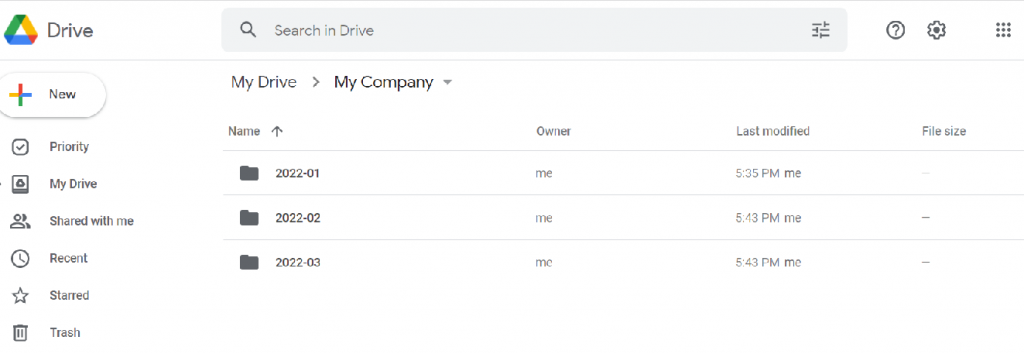
3. Under Monthly folder, you can create new folder to separate your bill, revenue and bank statements
- Bills & Expenses
- Sales Invoices & Revenue
- Bank Statements
- Contract & Agreements
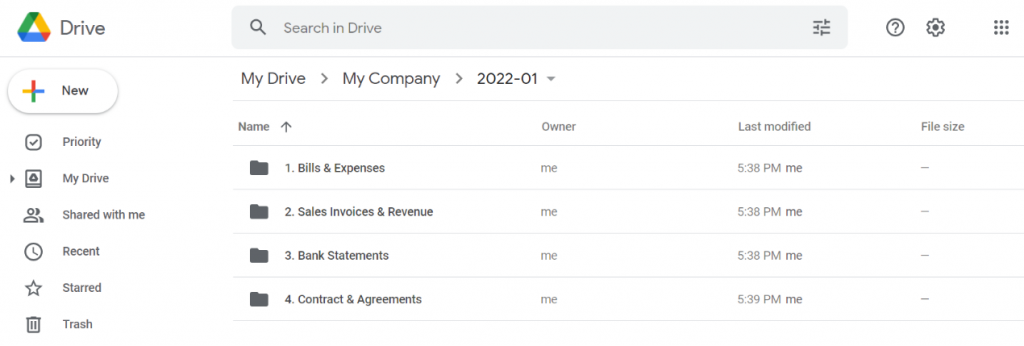
Under the bank statement folder, you can create another folder to keep your difference kinds of statement
- HSBC Saving and Current Account Statement
- HSBC Credit Card Statement
- PayPal (Or other payment gateway) if applied
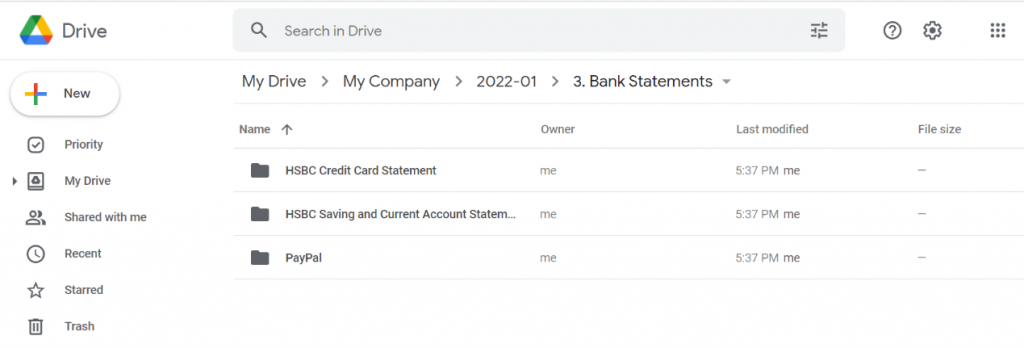
Under the Contract & Agreements folder, you can keep agreement such as employment contracts, MPF Statement, Freelance Contacts, mobile bill service agreement, tenancy agreements and so on….
For February, you can repeat what you have done in January.
What are the tips?
As you are using digital filing, then naming a proper file name is very essential. Computer sorts files in a systematic logic. So, if you name a file in the same mindset. It makes your life easier. You can put [Date]-[Company name]-[Number] as a file name, then by reading the file name, you know what is the file is about. For example: 20220121-ABC Company-789. When all your bills and invoices are saving in this format. Once you open your folder, you will find your bills and invoice or documents are sorted in sequence.
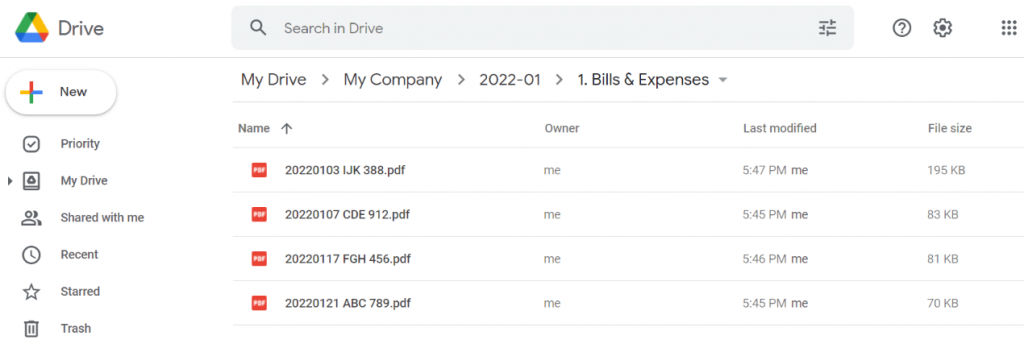
With the above-mentioned system, obviously you can answer every question from your auditor without any hesitate.
For further information, please contact us.
You may want to read: Benefits of using Cloud Accounting